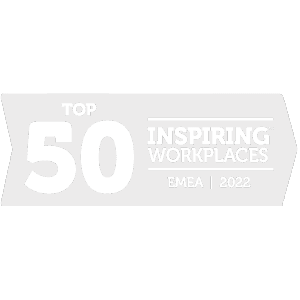Since the pandemic hit, more and more people have had to get used to remote working as the new normal. Account manager Holly Hill shares a list of the best software, systems, and apps to have in your toolkit when working from home.
Embracing the new normal
As the nation has adapted to remote working, home offices have sprung up in kitchens, dining rooms and bedrooms across the country. Our way of working has never seen such a rapid revolution, so we have compiled a list of our favourite tools, apps and systems to help give you the feel of being in the office, even if you’re working from the sofa in your pyjamas.
With Zoom, Skype and Slack all now firmly holding a place in our everyday lives – we’ve been discovering some lesser-known free tools that will help to make your life easier while working from home.
1. Pen to Print
For those of us whose best friend is still their trusty notepad – Pen to print, as the name suggests, turns your handwritten notes into digital copies. If you’re anything like us then your desk in the office will be filled to the brim with notepads full of meeting notes – this free app is the perfect way to keep track of all your notes while working from home. Pen to Print stores all your notes in one place, transforms to-do list into digital checklist and means that when you’re back in the office there’s no risk of any important notes being left at home.
2. TeamViewer
Training or upskilling a colleague from home can be a real challenge, especially if their machine is set up differently – you can easily spend half an hour on a Zoom call doing something that would have previously taken you a matter of seconds in the office.
TeamViewer is a handy tool to help give you this time back during lockdown. All you need to do is both install the system and using the necessary login details and you can then take control of the others’ computers remotely. This will allow you to easily upskill your friends and colleagues quickly and efficiently.

3. Grammarly
Even the best copywriters sometimes need their work checking for accuracy. So, if you’re feeling the pinch of not having your team around you, Grammarly is your working from home sidekick.
This free online tool and downloadable app proofreads emails, documents, and any other written work but it doesn’t just stop at spelling and grammar checks – the app also reviews tone, checks for plagiarism and makes suggestions to improve your copy. It’s the best proof reader you can get when you don’t have your team around you.
4. Krisp
Between dog’s barking, babies crying and delivery drivers turning up to enable our online shopping addiction, we could all do with a workspace that’s a little more zen. Krisp is a call noise-cancelling app that helps to transform your kitchen table office set up into a productive working space.
The app supports microphones, headphones and speakers, working in real-time to create a protective layer between whatever is going on in the background and your call. It also makes a great addition to any video conferencing meetings.
5. Calendly
As the nation has flocked onto Zoom, finding the right time to schedule a meeting with those outsides of your company can be a real challenge. Calendly is a free tool that takes away the need for all the ‘toing and froing’ by email when setting up your next catch up. The tool integrates into Google, Outlook, Office 365 or iCloud calendars and takes into account different time zones.
All you need to do is set up a scheduling link and specify the times that you’re available, share with those you want to invite and then the meeting is automatically added to your calendars at the time of the invitees choosing. The app can even update any CRM system and send reminders the day before the meeting. So, when you have a management meeting at 4 pm and Zoom quiz with the neighbours at 5 pm, Calendly has you covered.
The Cartwright Communications team is still – and will remain – open for business. For more information about our services, get in touch with us today.